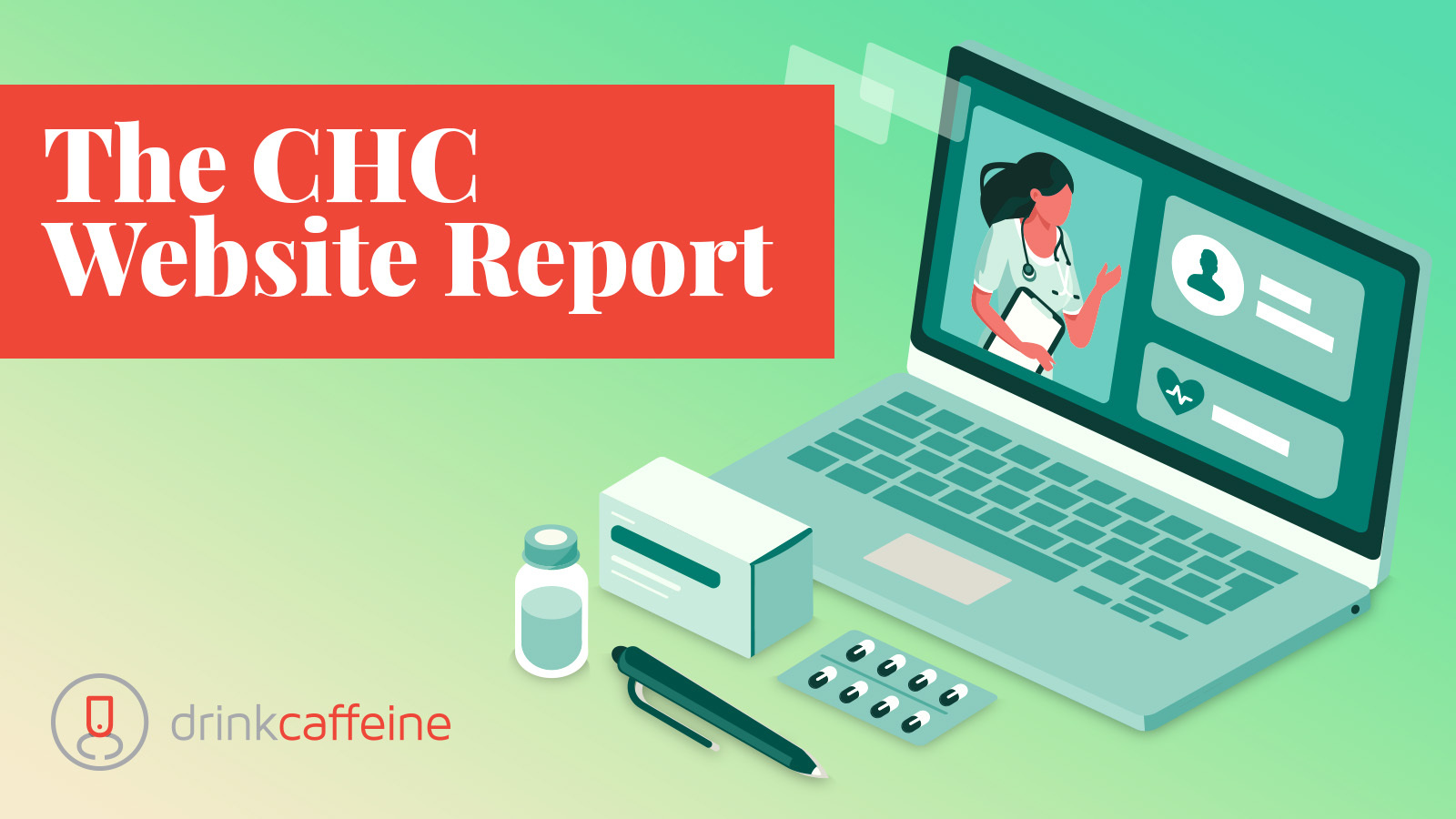WordPress: For better and worse
66%
of CHCs have a WordPress site
32%
Do not
5 Things to Know:
- WordPress does not cater to HIPAA compliance. Be careful with how contact forms are handled. We often recommend that our clients leverage HIPAA filters for forms to minimize risk of patient information accidentally being exposed.
- Don’t use WordPress site analytics. Connect the site to a free Google Analytics account and tag the site to track particular events (PDF downloads, video plays, etc.)
- WordPress requires lots of plugins, which can slow it down. Try to minimize the tempting plugin free-for-all. Use only what is needed.
- WordPress sites are targets for hackers and spammers. The most popular content management system means huge opportunity for ransomware attackers. Try protecting your WordPress site with a Web Application Firewall.
- WordPress SEO features are limited. Use Yoast (a plugin) and think through how you want to be seen in your communities. Spend some time optimizing your site against those keyword targets.
About the drinkcaffeine Health Center Website Study:
- A sample of 237 Community Health Center websites nationally
- Each one evaluated on 12 essential performance criteria
- Confidence interval/Margin of Error: 5.8% with 95% confidence
When you’re ready to use data to solve healthcare communications problems, contact us.